
- Backup 1password from iphone to windows pc for free#
- Backup 1password from iphone to windows pc how to#
- Backup 1password from iphone to windows pc for mac#
The iTunes backup file in default location will be loaded on the screen automatically. Step 2 Add iTunes Backup File to the Program When you open the program, you can see the man windows from here. Step 1 Install iTunes Backup Password Recovery Toolįirst download the Windows or Mac version of this program to your computer and install it by accepting the terms of services. It completely compatible with the latest iTunes version as well as works with all iDevices like iPod, iPad and iPhone. It is extremely easy to use and needs no technical skills to use this tool. This password recovery program has already 2 built-in attack types and is 40 times faster than any other password recovery programs. It works on both Windows and Mac computers as long as you have the iTunes backup file with you. LabTunes is a classsic password unlocking tool that can recover both simple and strong password from iTunes backup file. PassMoz LabTunes is the exact tool that you are looking for at this particular situation. One of the most efficient way to crack iTunes backup password is to take assistance from a password recovery program. Part 3: Recover iTunes Backup Password with Third-party Password Recovery Tool If it was not the case, then keep reading the other tricks in this article.
Backup 1password from iphone to windows pc for mac#
Tips: This method is only available for Mac users who use keychain to store user password. Paste this password to unlock encrypted iTunes backup file. Step 4 : Copy the password and dismiss the keychain.

Step 4 : Under the Attributes section, you will find an option that says "Show Password". Step 3 : Double click on the founded result and open the file. Step 2 : Type "iPhone Backup" on the top right corner search box. Step 1: Go to "/Application/Utilities" and open Keychain. Here are the necessary steps to recover iTunes backup file with Keychain: This method is really conditional and depends on how often you use Keychain. Keychain works flawlessly with iTunes backup files created from iPhone, iPod or iPad.
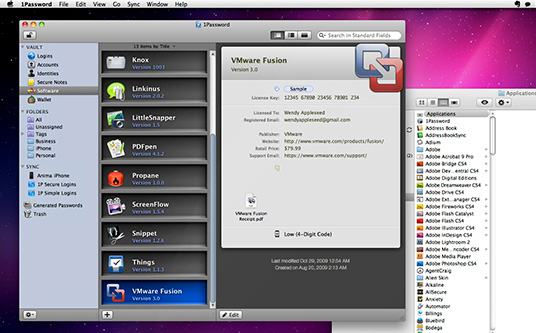
If you were lucky enough and enable this feature on your Mac, then it is highly possible to find the correct password of iTunes backup file. It saves username and password so you don't need to input the password each time you access an service or app. Keychain is a built-in app on Mac computer to deal with password.

Backup 1password from iphone to windows pc for free#
This means that you don't have to use a separate third-party password manager whenever you're on the computer.Part 1: Find Forgotten iTunes Backup via Keychain for Free (Mac User Only) However, this doesn't mean that Windows users who own an iPhone or iPad are left out since Apple has a solution.Īpple recently released a Google Chrome extension that lets Windows users access all the stored passwords in iCloud Keychain. It all happens seamlessly as long as you're using an iOS, iPadOS, or macOS device. When Safari detects a website that you have a saved password for, you get the option to autofill the login details with a single tap quickly, followed by Face ID/Touch ID authentication.
Backup 1password from iphone to windows pc how to#
Related: How to Save Passwords to Your iPhone Remember those "Would you like to save this password" popups you get when you sign in to a new website? Yes, that's what we're talking about. You may have accessed this feature while logging in to apps or web pages in Safari. ICloud Keychain is Apple's own password management system that's built into the iPhone, iPad, and Mac.


 0 kommentar(er)
0 kommentar(er)
